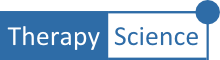In this How-To, you will learn to create, edit, and print iGraph™ Notes. iGraph™ Notes allows you to document observations and important treatment decisions informed by the data that you are collecting. The iGraph™ Note area is located directly below the data text box, titled: “Notes”. Click on the Notes bar to reveal the note…