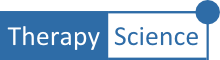In this How-To you will learn to change the grid and color theme of the graph. Select the Settings icon , revealing the Settings menu. Then check the Show grid box to display the gridlines. Uncheck it to remove the lines. Select the Color Theme dropdown to change the color palette of the data series lines (e.g., default, grayscale,…