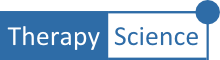Some new features have been added to help make it easier to capture and share information through Therapy-Science.
In-line Percentage
To help make data entry even more flexible, we’ve added an in-line percentage function that allows you to enter a fraction for a data point (e.g. 16/19) to make it easier for you to record therapy trial data when using percentage data. You can read more about it here: How-To: Data Entry Using In-line Percentage
Data Point Notes
To help increase the types of information that you can display, you can now add notes to individual data points. These data point notes are displayed (along with the data value) when the cursor is hovered over the data point. This capability is useful when trying to record and communicate supplemental information about a specific data point or treatment session (e.g. why you may have ghosted a specific data point). See the details on data point notes here: How-To: Add Notes to Your Data Points
iGraph™ Notes
We’ve also added a Notes section to the iGraph™ interface. This allows you to capture an extended observation or write up more detailed session notes to accompany an iGraph™. A basic set of editing options and IPA characters allow you to customize the notes into anything from a TO-DO list – to a therapy journal – to a complete analysis report. You can read more about the feature here: How-To: Add Notes to Your iGraph™
Printing

We are also very excited to introduce a printing feature that allows you to share your iGraph™, visual analysis, and notes beyond the Therapy-Science screen. Of course, it will no longer be interactive (i.e. no longer an iGraph™), but this means you can create a hard copy, PDF, or send your graph and notes to any print device available to your browser.
You’ll see the print button located on the top right of the iGraph™ above the legend and next to the settings button. When you print, you get the graph as you see it, your data or any analysis results you have showing, and all of your formatted notes. Use it to print reports, capture a telling analysis for your files, or share with your client to provide feedback on progress. In any case, I hope you enjoy the print feature it as much as we do!